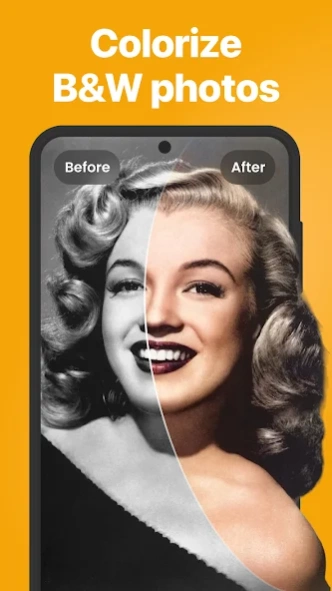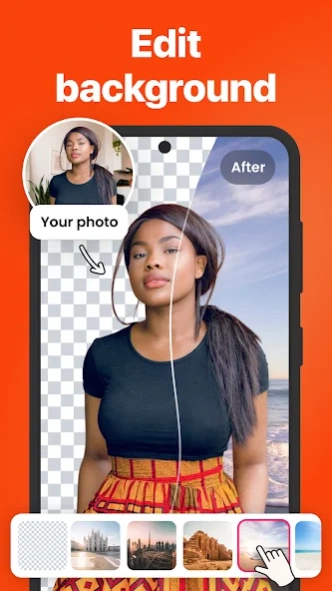Remaxi: AI Photo Enhancer 3.7
Free Version
Publisher Description
Remaxi: AI Photo Enhancer - Editor app to make photos clear, colorize, upscale, unblur. Fix blur old picture
Need to restore low quality or blurred photos?
Want to enhance blurry, pixelated, and damaged images & pictures to amazing high quality? Restore and unblur your photos with our app.
Try AI Photo Enhancer: Edit Image, and refresh your precious memories with just one click!
This app can assist you in enhancing the clarity, color, and quality of your photos, as well as applying various filters and effects.Sharpen and unblur out of focus pictures. Fix blurry photos with just one tap! Remove any unwanted object or unexpected photobombers from your photos in seconds with magical touches.
Featuring a user-friendly interface, AI Photo Enhancer allows you to effortlessly enhance the quality, clarity, and overall appeal of your images with just a few taps. Whether you're a professional photographer or simply an enthusiast looking to improve your snapshots, this app provides the tools you need to create stunning visuals.
The main features of the our blurry photo fixer app:
- Enhance your photos & images;
- Remove objects;
- Sharpen the image (your portraits & selfies);
- Make photos clear and save high quality photos;
- Fix blurred photo: restore picture;
- Improved photo quality and resolution.
Sharing your enhanced masterpieces is also a breeze with AI Photo Enhancer: Edit Image - instantly send your photos to friends and family.
About Remaxi: AI Photo Enhancer
Remaxi: AI Photo Enhancer is a free app for Android published in the Screen Capture list of apps, part of Graphic Apps.
The company that develops Remaxi: AI Photo Enhancer is NOGAME LABS. The latest version released by its developer is 3.7.
To install Remaxi: AI Photo Enhancer on your Android device, just click the green Continue To App button above to start the installation process. The app is listed on our website since 2024-04-24 and was downloaded 3 times. We have already checked if the download link is safe, however for your own protection we recommend that you scan the downloaded app with your antivirus. Your antivirus may detect the Remaxi: AI Photo Enhancer as malware as malware if the download link to com.nogamelabs.ai.photo.enhancer.photoeditor.photoclear is broken.
How to install Remaxi: AI Photo Enhancer on your Android device:
- Click on the Continue To App button on our website. This will redirect you to Google Play.
- Once the Remaxi: AI Photo Enhancer is shown in the Google Play listing of your Android device, you can start its download and installation. Tap on the Install button located below the search bar and to the right of the app icon.
- A pop-up window with the permissions required by Remaxi: AI Photo Enhancer will be shown. Click on Accept to continue the process.
- Remaxi: AI Photo Enhancer will be downloaded onto your device, displaying a progress. Once the download completes, the installation will start and you'll get a notification after the installation is finished.